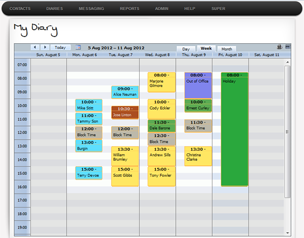
Smiary allows users to easily create new appointments by double-clicking on a time slot within a diary and populating a simple form.
An appointment can easily be changed by double-clicking on an appointment which will then allow the user to make some changes to the appointment. The diary is updated immediately after the changes are saved.
Smiary can send automatic reminders through to contacts. This feature can be enabled or disabled per diary and then still allows users with appropriate permissions to set the reminder time or completely disable the reminder for the appointment in question.
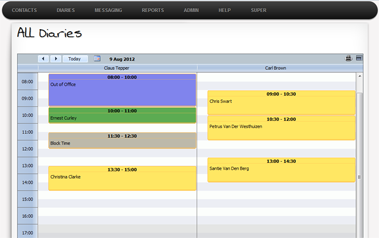
Smiary have multiple views which users can make use of. The first two main views are single diary views or multiple diary views. On multiple diary views the user can see multiple diaries at a time for the day. Single diary views allow users to switch between day, week and month views.
The diary support generating PDF versions of the diary which makes printing easier and provides for a more professional diary view.
The diary is fully expandable to fill the browser window. This enables a user to get a maximum view and use of a calendar by hiding all images, menu's or other elements in the web browser at the time.
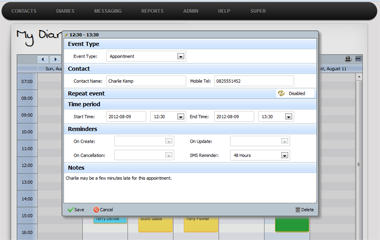
Appointments can be dragged and dropped should they require changing. This is done simply by clicking on an appointment and not releasing the mouse button. The appointment is then dragged to a new timeslot and the mouse button is then released. The appointment will automatically reschedule for the date and time where the appointment is released.
The diary support full recurrence of appointments. A dedicated tab allows the user to set various recurrence settings which will suite the users every need.
The administrator of the profile can create any number of appointment/event types for the diary. These appointment types can also be customised to each have their own colour which makes reading the diary easier.
The diary allows the administrator of the profile to set different permissions for users and diaries. An administrator can set view and authoring abilities for the user to each diary. This enables an administrator to completely hide a diary from a user, to restrict access to viewing rights only or to provide full access permitting the user to create, change and delete appointments in the diary.